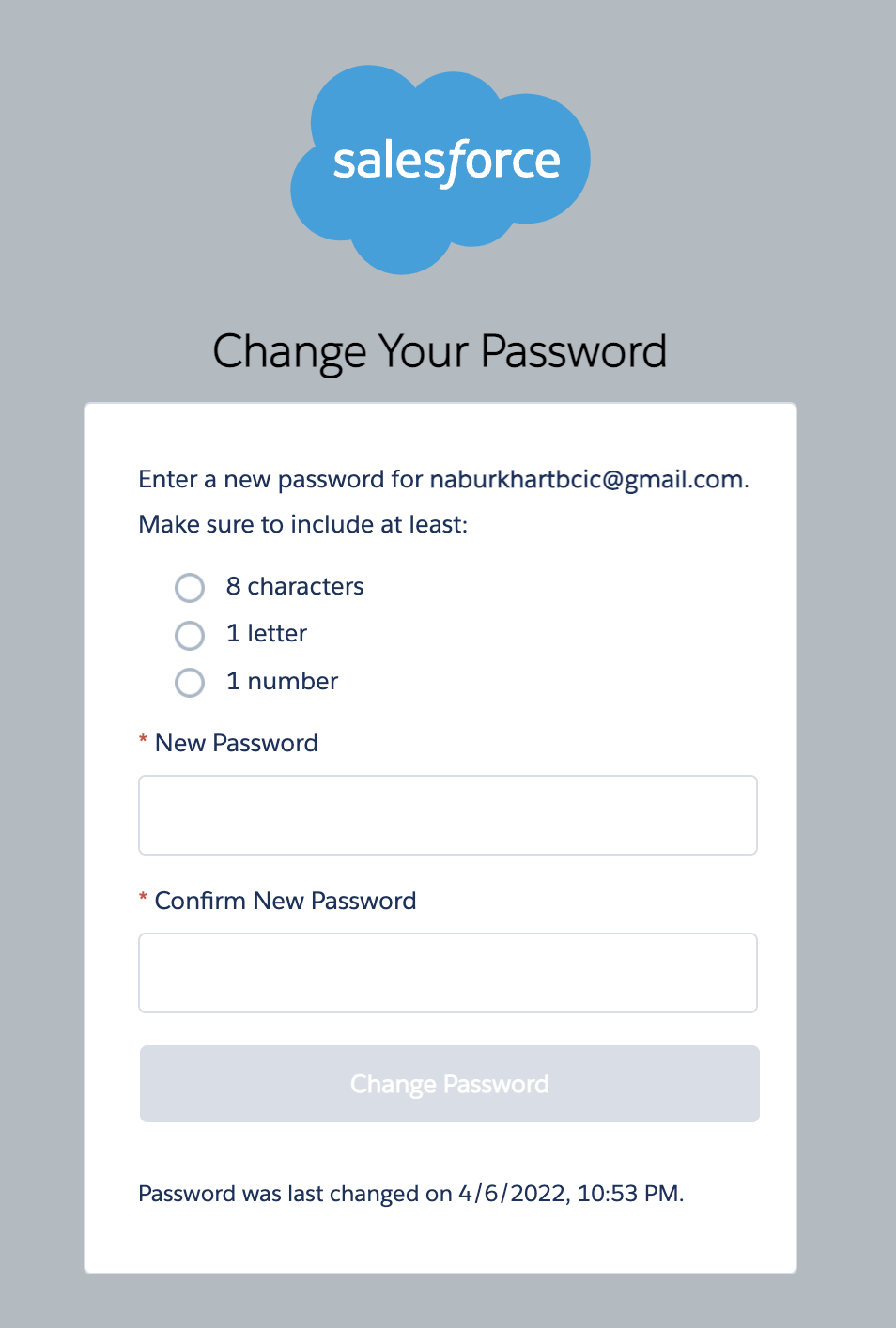When accessing our Grant Portal please click on the “Not a Member” link at the bottom right. You will be prompted to input your information and create your account.
CREATE YOUR ACCOUNT
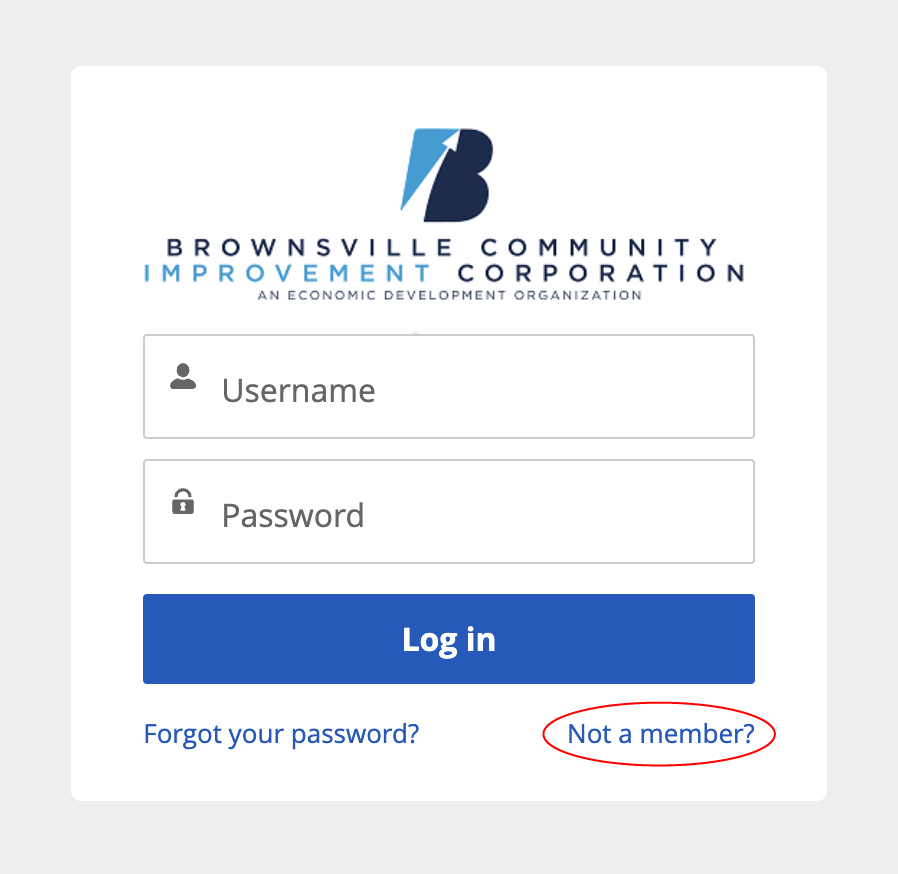
INPUT YOUR INFORMATION
Add your information and create your account, please make sure to put your Business or Organization name in the section below. You will be prompted to create a password after receiving the confirmation link.
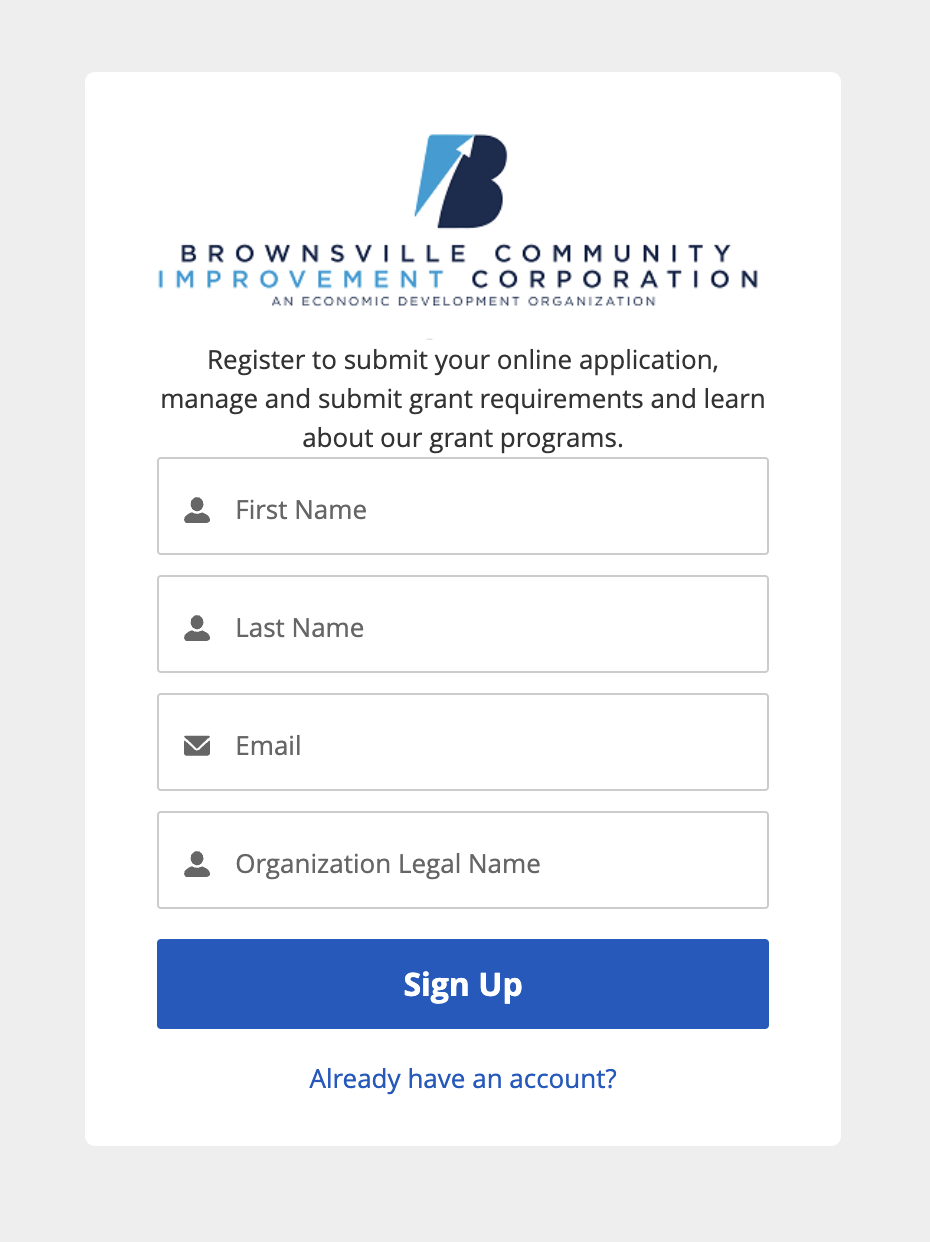
CHECK YOUR EMAIL
Ensure you click on the link in your email, or copy and paste the link into your browser to create a password and confirm your account.
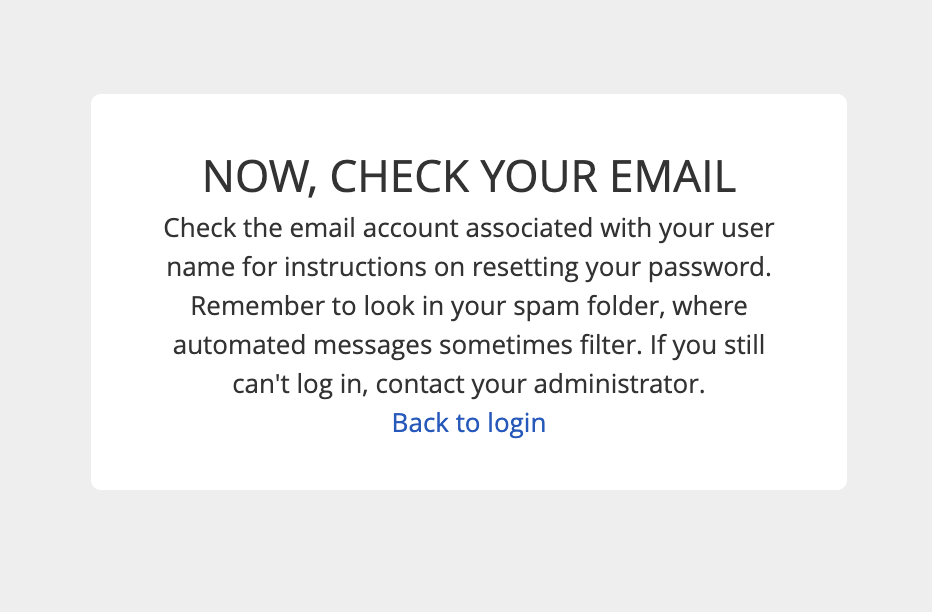
CREATE YOUR PASSWORD
Finish creating your account by creating your password.